With NFT marketplaces collectively raking-in billions of dollars in sales and volume traded, and major brands like Visa, Coca-Cola, Starbucks, and Reddit entering the space, more and more people are wondering how to start an NFT collection.
And while creators may enjoy the process of building their collection, many are off-put by technical obstacles like coding, smart contracts, and how to make an NFT minting website or mint button. While all of this can be daunting, with the right tools and a little patience, it doesn’t have to be.
In this article we’ll cover how to make an NFT minting website with absolutely no technical knowledge or coding required! And for those who already have a site ready to go, we’ll also share how you can make your very own embeddable mint button for your website.
What are NFTS?
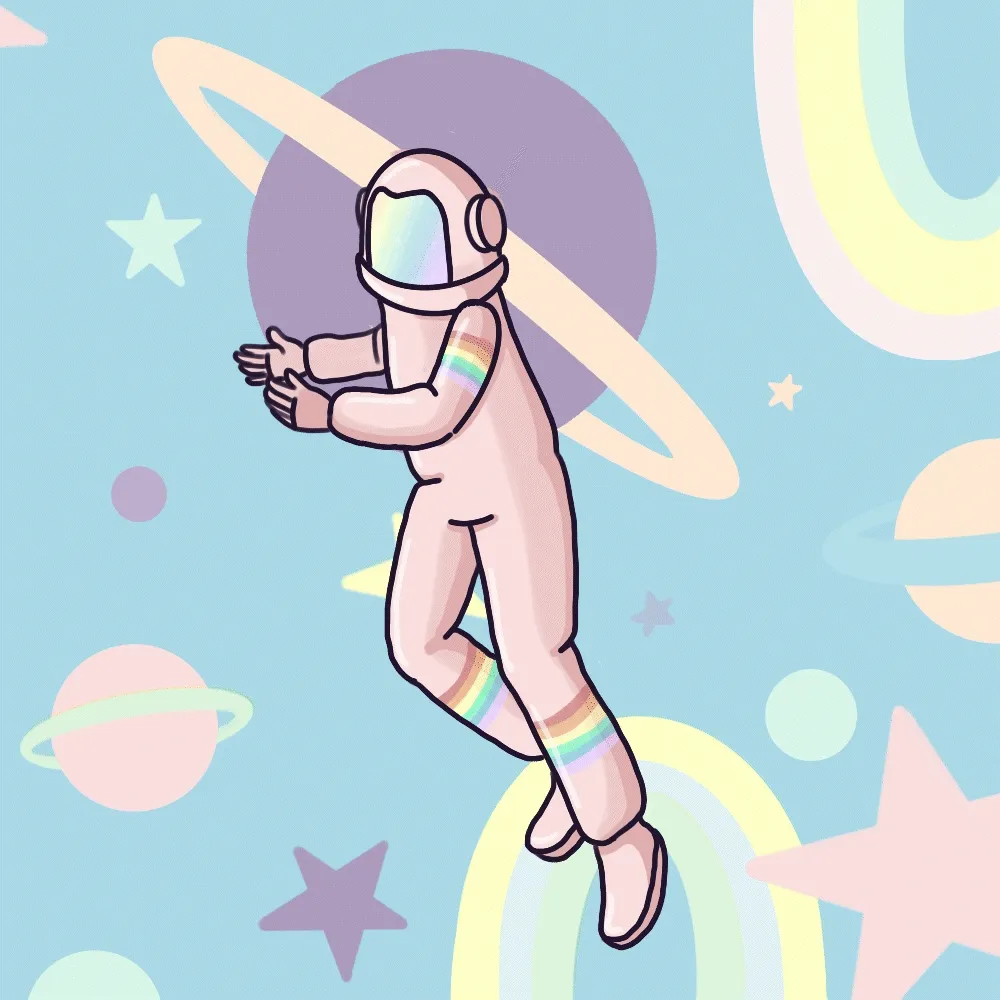
Feel free to move on to the next section if you already have a good understanding of NFTs. But to play things safe and not exclude those new to the space, we’ll first provide a brief overview of what NFTs are.
An NFT, or non-fungible token, is a digital asset and certification of uniqueness stored on the blockchain. This data is neither interchangeable nor replicable. Although NFTs come in many forms, they are most commonly associated with images, video, or audio.
But what does “non-fungible” mean?
Non-fungible is just another way of saying that something is unique and not replaceable. Non-fungible things include the Mona Lisa, your dog, or your mom’s cooking. There are other paintings, dogs, and mothers, but none are quite like yours. In fact, you’d probably be annoyed if someone tried to replace them and pass it off as the same thing. Non-fungible tokens too, are unique. Even if two NFTs display the exact same image, they will each have different properties and be identifiable. When you purchase an NFT, you’re only buying a picture, video, or song on the surface. What you’re actually buying is the data that serves as a certificate of authenticity. This data then points towards the item you’ve bought.
Like fingerprints, or snowflakes, no two NFTs are alike. Non-fungible tokens are always identifiable and can be confirmed by looking at their details on the blockchain. This is precisely the reason why it is impossible to forge an NFT.
What is NFT Minting?
Minting is the process of creating your NFT and putting it onto the blockchain. Just like if you were minting a coin, minting an NFT means that it’s brand new. The person who mints an NFT is its initial owner. Once an NFT has been minted, it can only be sold, traded, gifted, or destroyed. People who pursue secondary sales generally do so with the help of an NFT marketplace. Common NFT marketplaces today include OpenSea, Rarible, and Blur.
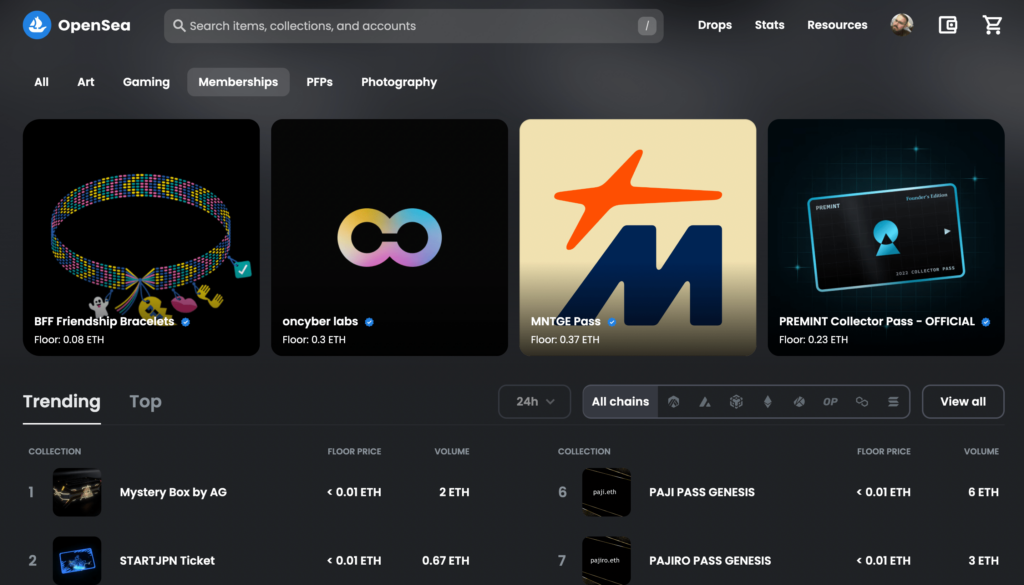
What is a Minting Website?
So what is a minting website, and why do you need one?
A minting website is just the page where your fans or customers head to in order to mint their own NFT from your collection. For obvious reasons, this only happens at the start, when you launch your NFT or NFT collection.
People who visit the minting website will be able to connect their crypto wallet, usually via a prompt or a “connect your wallet” button found somewhere on the page. Your crypto wallet, the mint website, and the smart contract that serves as the framework for your NFT or NFT collection works in unison to provide the user a smooth and painless minting experience.
How to Make an NFT Minting Website
So you want to make a minting website? That’s great! But what’s the next step? Well, that all depends on how much time, money, and energy you plan to invest, and how much freedom of design you require.
The four primary ways for how to make an NFT minting website are:
- Generating your own custom mint page directly from Launchpad.
- Designing your site with a website creator such as Squarespace or Wix, then embedding your custom mint button directly from Launchpad.
- Hire someone to develop a NFT mint website and mint button for you.
- Do everything yourself.
If you aren’t already paying for your own website, and don’t want to do everything yourself, then Launchpad is by far the cheapest and easiest solution you can take, while also providing you full control over the look and functionality of your minting website.
How to Make an NFT Minting Website (With Launchpad)
From the Smart Contract, Launch, Management & Minting page, select the “Customize page” button under “Minting page”.
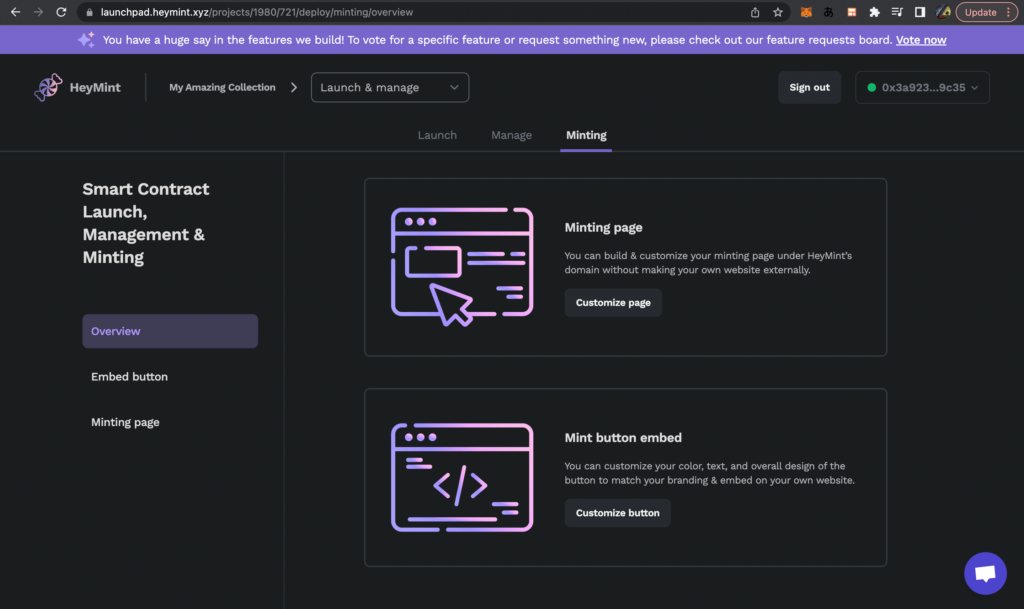
From here, you’ll be taken to a page where you can set a profile picture as promotion for your collection, as well as customize the background image for your mint page.
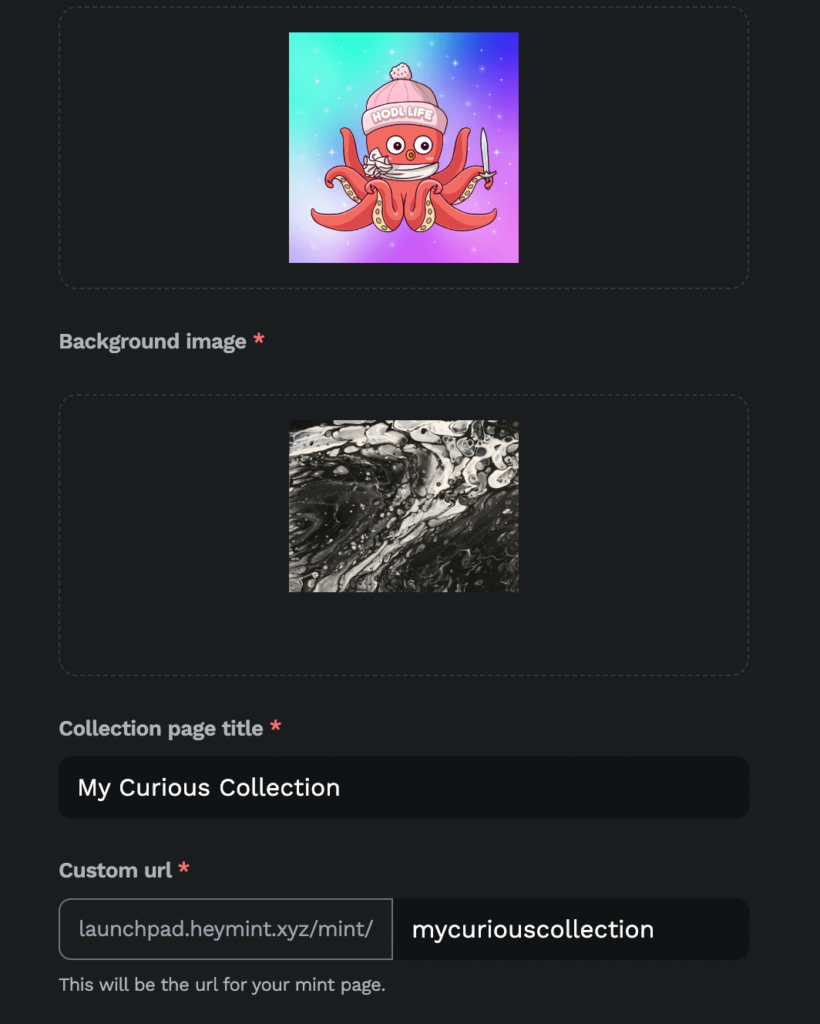
You’ll also be able to write a brief description of your project, set the name of your NFT minting page for a custom url that you can share with others, write a brief description of your collection, and (optionally) share your website, Discord, and Twitter.
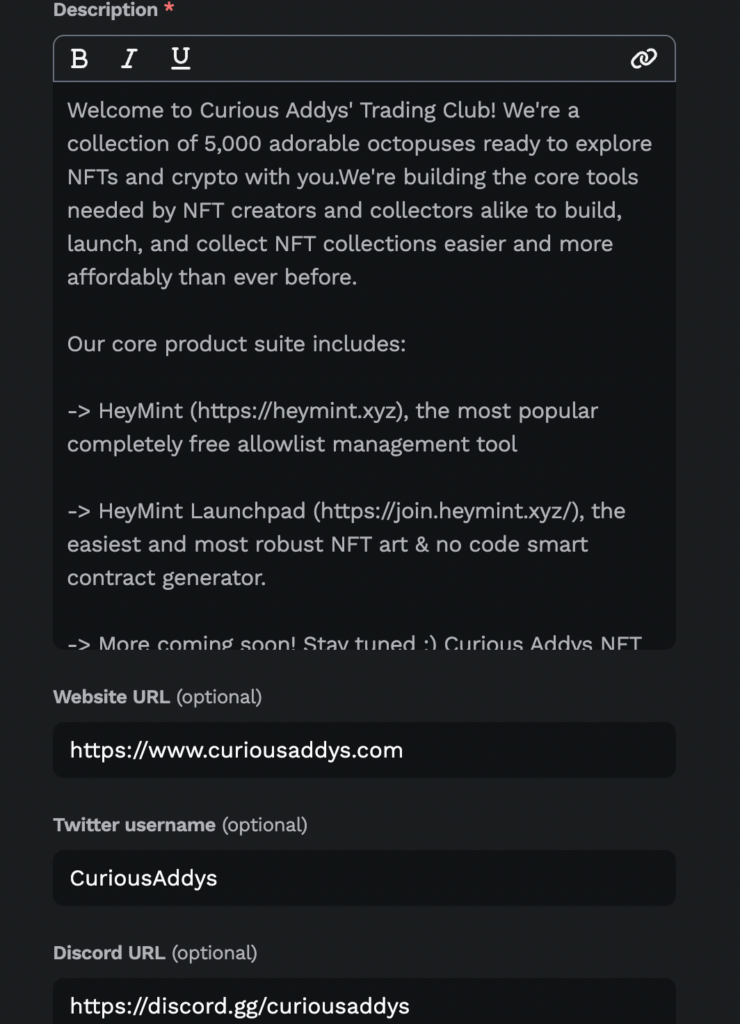
Once you save your details, you will note that you can now select the “View page” button under “Minting page”.
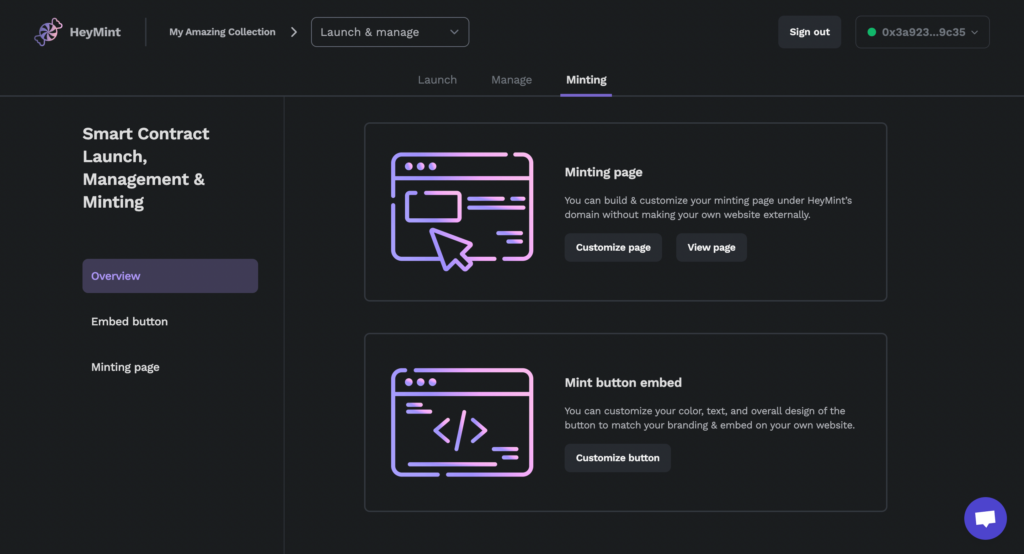
Doing so will provide you with a preview of what your NFT minting page will look like.
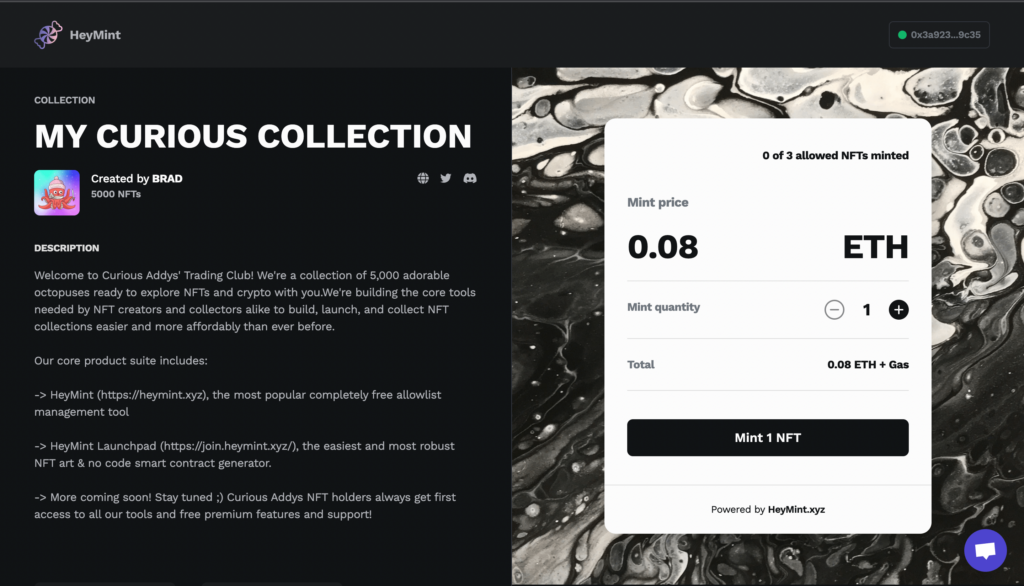
Before you share your mint page with anyone, be sure to double check that all settings are to your liking. If they aren’t, it’s easy to go back and refine things until they are. Otherwise, if you’re happy with how everything looks, you’re all set. Your NFT minting page is now ready to be shared with the world!
How to Make a Mint Button Embed (With Launchpad)
If you already have a website and would prefer a mint button embed instead, we’ve got you covered there as well. From the Smart Contract, Launch, Management & Minting page, select “Customize button” under “Mint button embed”.
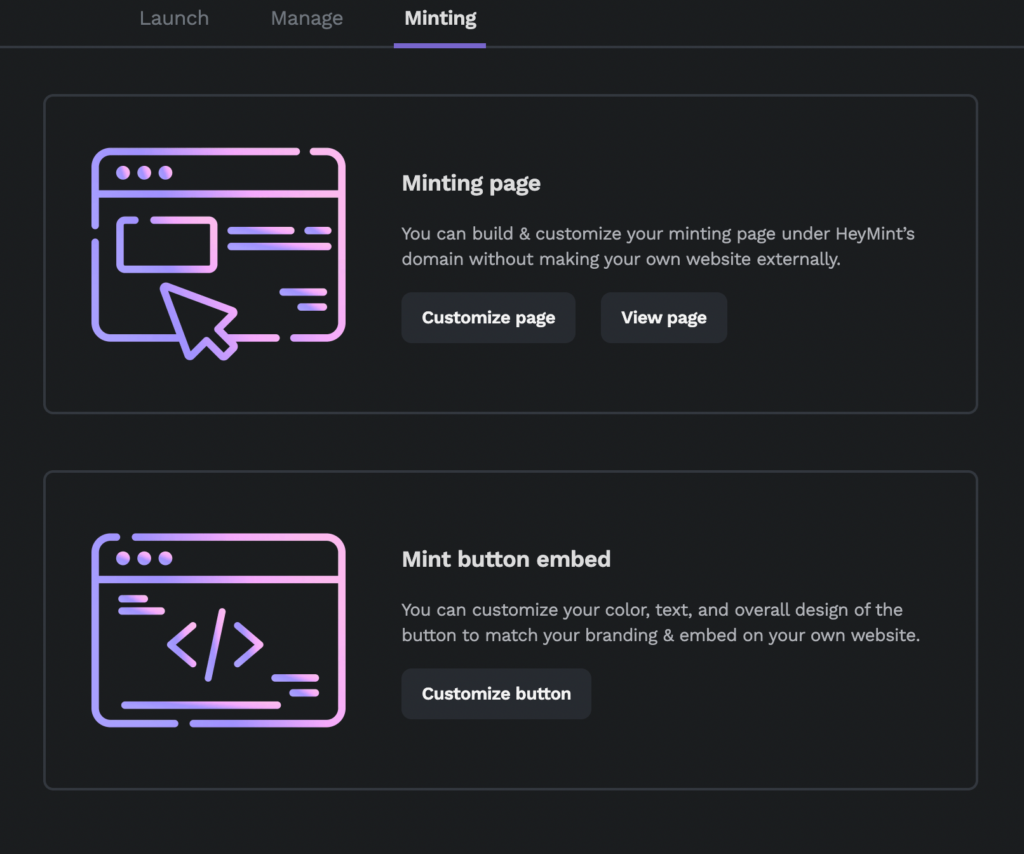
From here, you can design your mint button: just specify your background and text color, font, radius, and label (what the text on the button will say).
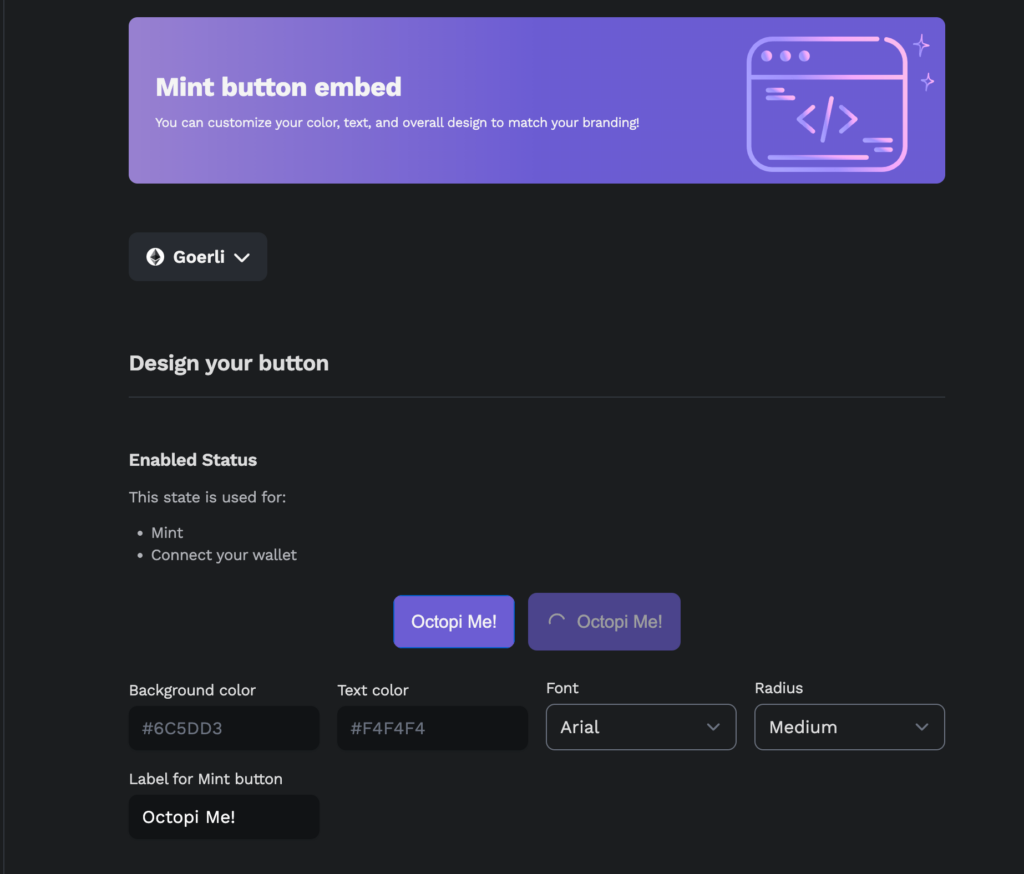
You may also customize a disabled button, which you can use in the event of being sold out, the user’s max tokens already minted, or the mint being closed. You can keep the same design as your mint button, or, should you wish, customize an entirely new one.
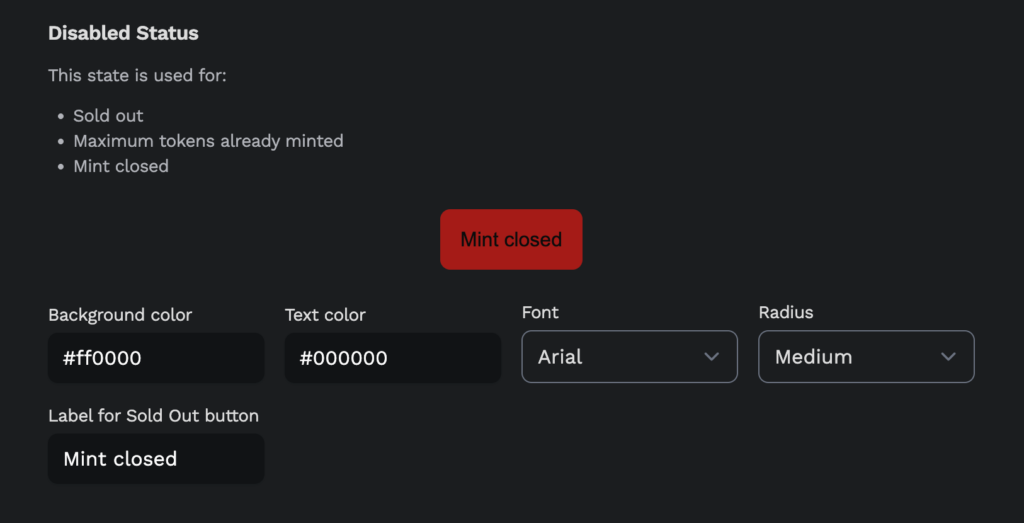
When you’re satisfied, scroll to the bottom of the page and select, “Save design settings & get embed code”.
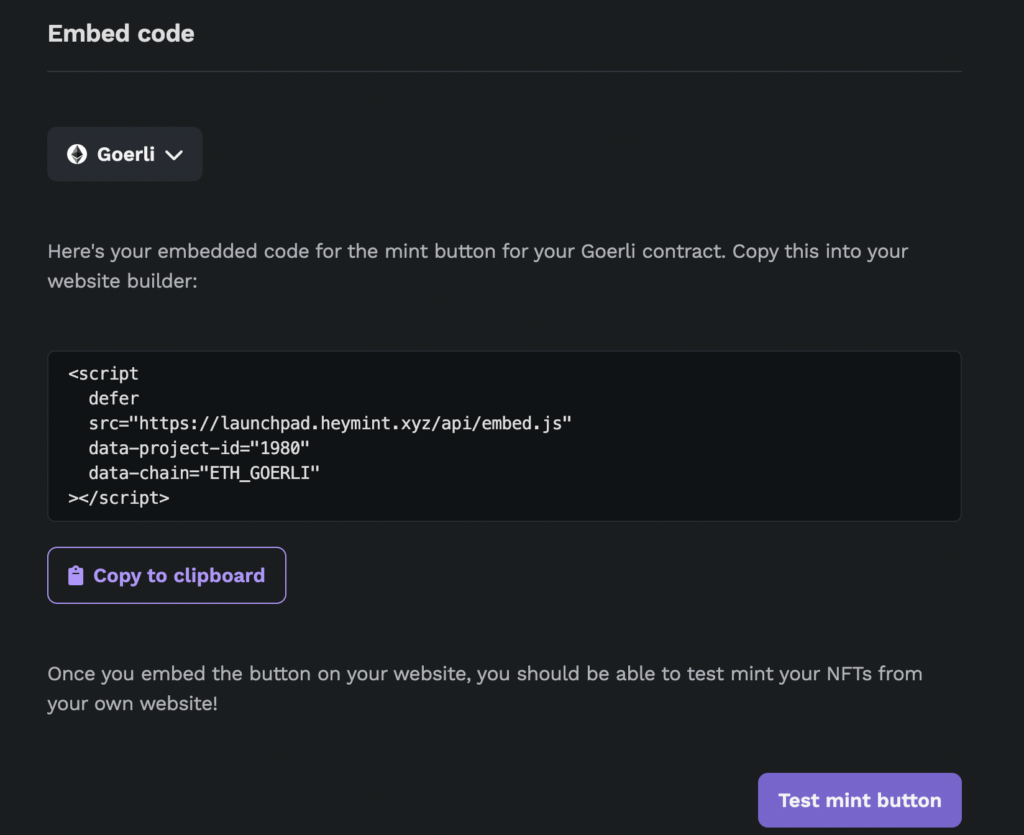
You now have an embeddable piece of code which you can simply copy and paste on your own website. Embeddable mint buttons from Launchpad also work with popular website creation platforms such as Wix or Squarespace.
The Final Word
And there you have it! All the information you need on how to make your very own NFT minting website, or embeddable mint button! The tools are now in your hands—we can’t wait to see what you make with them.
Further Reading

How to Make an NFT for Free
How to Start an NFT Collection
How to Generate an NFT
ERC-721 vs ERC-1155
How On-Chain NFT Royalties Enforcement Works
