One of the most exciting aspects of the NFT landscape is the infinite potential for creativity and artistic expression. The adoption of innovative technologies like NFT layer generators allows creators to produce dynamic, customizable, and engaging digital art pieces. This comprehensive guide will provide an overview of what an NFT layer generator is, its benefits, and the necessary steps to create your own dynamic NFT artwork using this powerful tool.

Understanding NFT Layer Generators
An NFT layer generator is a software application designed to create multi-layered digital art pieces. It works by combining various layers, such as backgrounds, colors, shapes, and textures, thus giving users the ability to mix and match different components and create unique and highly customizable NFTs. Using an NFT layer generator simplifies the design process and can save valuable time for artists or even empower non-artists looking to step into the world of digital art.
Benefits of Using NFT Layer Generators
- Customizability: NFT layer generators make it easy for artists to create highly customizable art pieces. The various layers provided by the software can be easily interchanged and combined, allowing users to craft truly unique artwork.
- Time Efficiency: By offering pre-designed layers and an intuitive interface, NFT layer generators can significantly reduce the time needed for the creation process. This valuable time savings allows artists to focus on their overall vision and design concepts, ultimately leading to higher productivity.
- Ease of Use: Whether you are an experienced digital artist or a beginner, NFT layer generators are designed to be user-friendly and easy to navigate. With minimal technical know-how, anyone can produce professional-quality NFT art.
Creating Dynamic NFT Art Using a Layer Generator
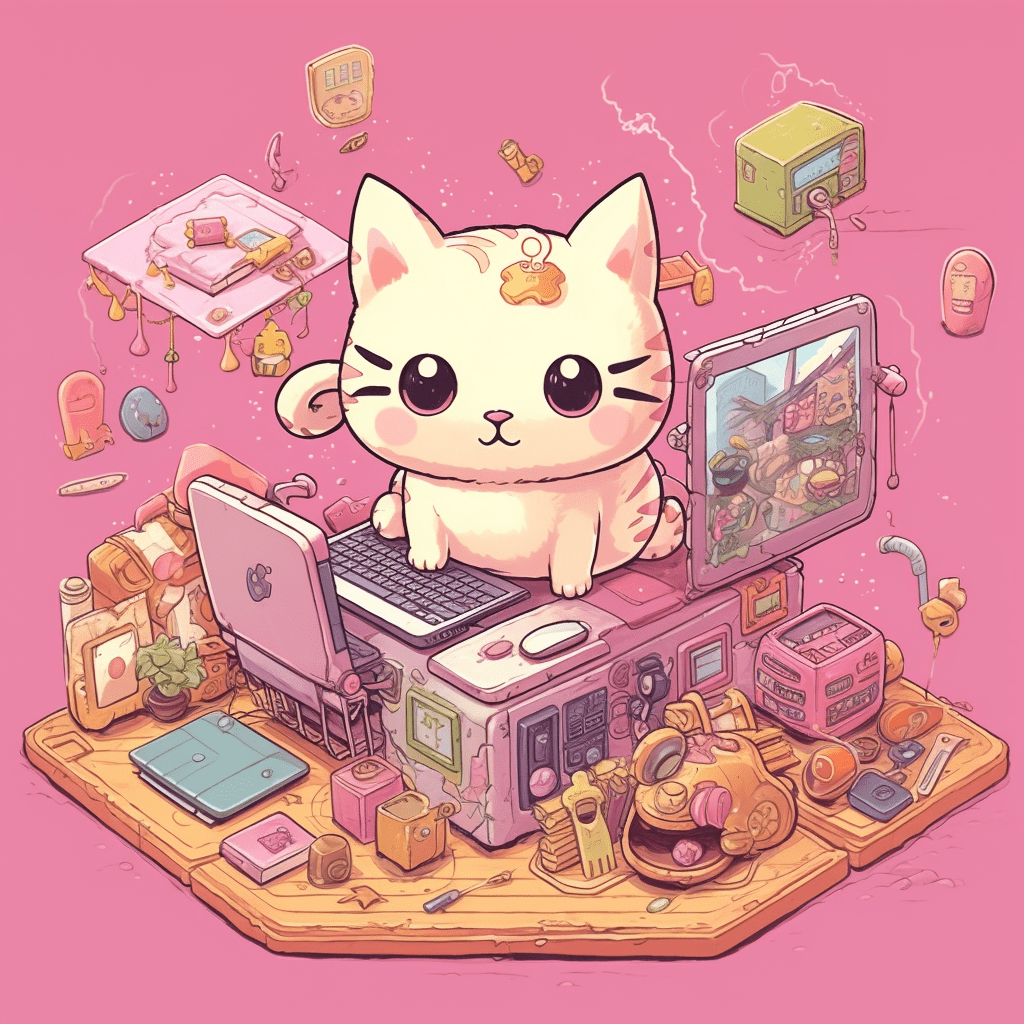
Step 1: Select an NFT Layer Generator
To begin, you’ll need to choose an NFT layer generator that suits your needs and requirements. Various options are available in the market, both free and paid, offering varied features and functionalities. Some popular NFT layer generators include LayerSwap, NFTize, and Async Art.
Step 2: Design Your Layers
Once you have chosen a platform, you’ll need to begin designing the layers for your NFT art. Using the software tools provided, create individual layers for your artwork, including backgrounds, foregrounds, and various design elements. Ensure that each layer is visually distinct and can be easily combined with other layers.
Step 3: Import Your Layers and Set Layer Parameters
After designing your individual layers, import them into the NFT layer generator. Most platforms support a range of file formats, so ensure your work is saved in a compatible format. Once all the layers are imported, you can set the layer parameters, such as visibility, blend modes, and opacity, to achieve the desired effect.
Step 4: Generate Your Dynamic NFT
With all the layers and their parameters in place, it’s time to generate your dynamic NFT. The specific process may vary depending on the platform you are using, but in general, you’ll need to assemble your layers, add metadata and attributes, and click the “Generate” or “Create NFT” button.
Step 5: Mint and Publish Your NFT
Once you’ve generated your dynamic NFT, the final step is minting and publishing the artwork. Depending on the platform, you may be able to link directly to popular NFT marketplaces like OpenSea or Rarible. Upon successful minting, your dynamic NFT will be available for preview, sharing, and sale.
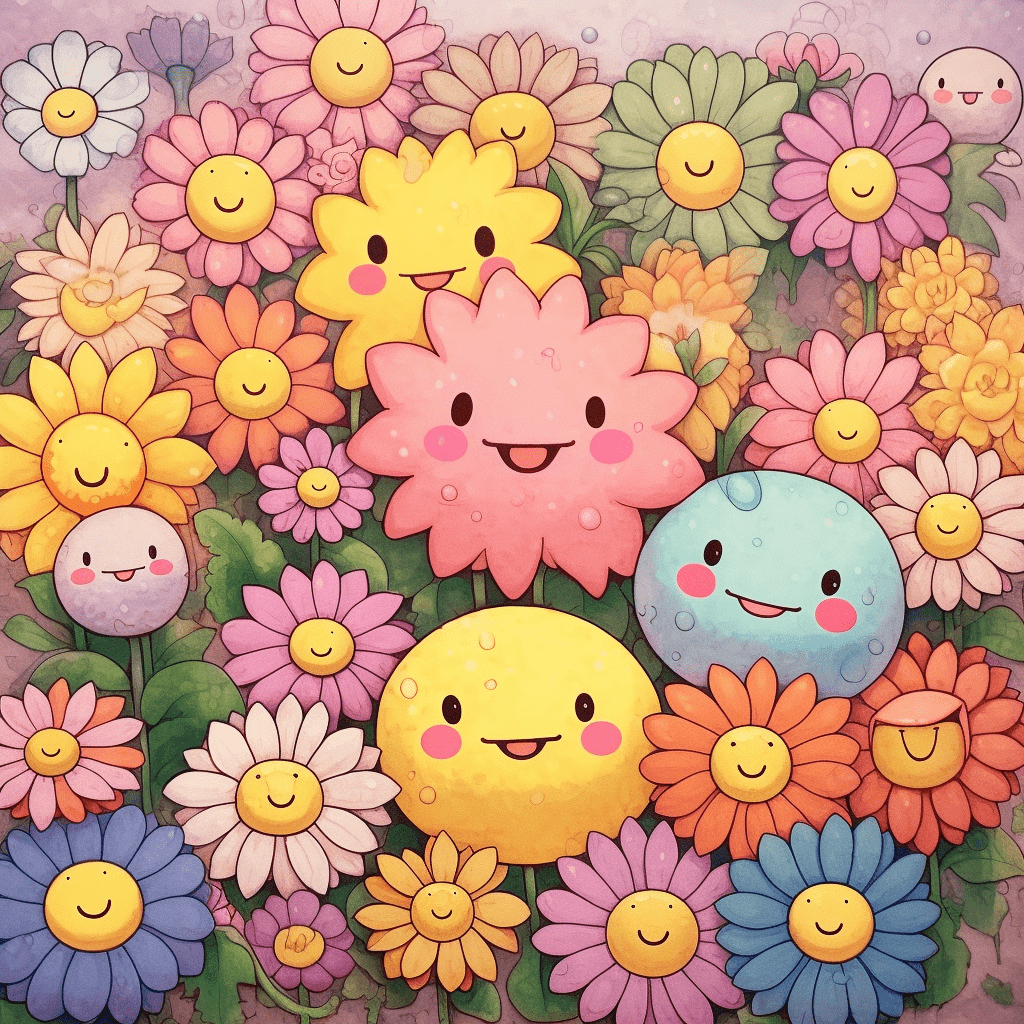
In conclusion, using an NFT layer generator is a powerful and efficient way to create dynamic NFT artworks that offer unique customization and personalization options. With user-friendly platforms and intuitive design interfaces, crafting multi-layered NFTs becomes an approachable and enjoyable process for creators of all skill levels. As the NFT market continues to flourish, NFT layer generators provide artists with a versatile and efficient tool, further expanding the realm of digital art possibilities.
